DashClock Widget, available for Android devices, offers a customizable home screen clock widget tailored for Android 4.2 or newer versions. This widget enhances your home and lock screen by allowing easy access to essential information. DashClock Widget specializes in incorporating additional status items, referred to as extensions, offering shortcuts to various smartphone functions. The integration includes quick access to your local weather updates, notifications for missed calls and unread text messages, upcoming calendar events, unread Gmail conversations, and scheduled alarms.
Seamless Lock Screen Integration
With DashClock Widget, customizing the lock screen on devices running Android 4.2 to 4.4 becomes straightforward. To activate the widget on your lock screen, you must enable widgets in your security settings, then swipe to the left-most page of the lock screen and select the "+" icon. Choose DashClock Widget to personalize its features and include it as a widget. Additionally, if desired, you can make DashClock Widget the primary lock screen widget by holding it and dragging it to the rightmost position, thereby replacing the standard clock.
Enhanced Functionality Through Extensions
One noteworthy feature of DashClock Widget is its extensibility. Users can explore and make use of various extensions to boost the utility of their devices. These extensions are designed to seamlessly provide updates and notifications that enhance daily use. By allowing modifications and additional functionalities, DashClock Widget ensures that key information remains readily accessible, driving efficiency for day-to-day tasks.
Versatile User Experience
Although no longer in active maintenance, DashClock Widget remains a useful choice for users desiring a highly functional and informative widget on their devices. Despite its cessation in updates, its customizable features and extensibility continue to provide a versatile user experience for those with compatible Android systems.
Requirements (Latest version)
- Android 4.2, 4.2.2 or higher required





















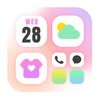









Comments
There are no opinions about DashClock Widget yet. Be the first! Comment